Chapter 11. Draw/Impress APIs Overview
This part discusses the APIs for both Draw and Impress since the presentations API is an extension of Office’s drawing functionality, adding such things as slide-related shapes (e.g. for the title, subtitle, header, and footer), more data views (e.g. an handout mode), and slide shows.
You’ll get a good feel for the APIs’ capabilities by reading the Draw and Impress user guides, downloadable from https://libreoffice.org/get-help/documentation.
Details about the APIs can be found in Chapter 9 of the Developer’s Guide, starting with Drawing Documents and Presentation Documents. The guide can also be retrieved as a PDF file.
The guide’s drawing and presentation examples are online, and there’s a short Draw example in LibreOffice Java Examples.
This chapter gives a broad overview of the drawing and presentation APIs, with some small code snippets to illustrate the ideas. Subsequent chapters will return to these features in much more detail.
The APIs are organized around three services which subclass OfficeDocument, as depicted in Fig. 91.
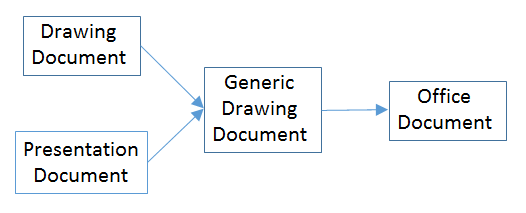
Fig. 91 :The Drawing and Presentation Document Services.
The DrawingDocument service, and most of its related services and interfaces are in Office’s com.sun.star.drawing package (or module), which is documented as drawing Module.
The presentation API is mostly located in Office’s com.sun.star.presentation package (or module), which is documented as presentation Module.
Fig. 92 shows a more detailed version of Fig. 91 which includes some of the interfaces defined by the services.

Fig. 92 :Drawing and Presentation Document Services and Interfaces.
The interfaces highlighted in bold in Fig. 92 will be discussed in this chapter.
The DrawingDocument service is pretty much empty, with the real drawing ‘action’ in GenericDrawingDocument (which is in the com.sun.star.drawing package).
PresentationDocument subclasses GenericDrawingDocument to inherit its drawing capabilities,
and adds features for slide shows (via the XPresentationSupplier and XCustomPresentationSupplier interfaces).
The word “presentation” is a little overloaded in the API – PresentationDocument corresponds to the slide deck,
while XPresentationSupplier.getPresentation() returns an XPresentation object which represents a slide show.
11.1 Draw Pages and Master Pages
A drawing (or presentation) document consists of a series of draw pages, one for each page (or slide) inside the document. Perhaps the most surprising aspect of this is that a Draw document can contain multiple pages.
A document can also contain one or more master pages. A master page contains drawing/slide elements which appear on multiple draw page. This idea is probably most familiar from slide presentations where a master page holds the header, footer, and graphics that appear on every slide.
As illustrated in Fig. 91, GenericDrawingDocument supports an XDrawPagesSupplier interface whose getDrawPages()
returns an XDrawPages object. It also has an XMasterPagesSupplier whose getMasterPages() returns the master pages as an object.
Office views master pages as special kinds of draw pages, and so getMasterPages() also returns an XDrawPages object.
Note the “s” in XDrawPages: an XDrawPages object is an indexed container of XDrawPage (no “s”) objects, as illustrated by Fig. 93.

Fig. 93 :The XDrawPages Interface
Since XDrawPages inherit XIndexAccess, its elements (pages) can be accessed using index-based lookup (i.e. to return page 0, page 1, etc.).
11.2 Draw Page Details
A draw page is a collection of shapes: often text shapes, such as a title box or a box holding bullet points. But a shape can be many more things: an ellipse, a polygon, a bitmap, an embedded video, and so on.
This “page as shapes” notion is implemented by the API hierarchy shown in Fig. 94.

Fig. 94 :The API Hierarchy for a Draw Page.
XPresentationPage is the interface for a slide’s page, but most of its functionality comes from XDrawPage. The XDrawPage interface doesn’t do much either, except for inheriting XShapes (note the “s”). XShapes inherits XIndexAccess, which means that an XShapes object can be manipulated as an indexed sequence of XShape objects.
The XDrawPage and XPresentationPage interfaces are supported by services, some of which are shown in Fig. 95. These services are in some ways more important than the interfaces, since they contain many properties related to pages and slides.

Fig. 95 :Some of the Draw Page Services.
There are two DrawPage services in the Office API, one in the drawing package (DrawPage), and another in the presentation package (Presentation).
This is represented in Fig. 95 by including the package names in brackets after the service names.
You can access the documentation for these services by typing lodoc drawpage service drawing and lodoc drawpage service presentation.
No properties are defined in the drawing DrawPage, instead everything is inherited from GenericDrawPage.
There is “(??)” next to the XDrawPage and XPresentationPage interfaces in Fig. 95 because they’re not listed in the GenericDrawPage and presentation DrawPage services in the documentation, but must be there because of the way that the code works. Also, the documentation for GenericDrawPage lists XShapes as an interface, rather than XDrawPage.
11.3 API Hierarchy Code Examples
Some code snippets will help clarify the hierarchies shown in Fig. 92 - Fig. 95. The following lines load a Draw (or Impress) document called “foo” as an XComponent object.
from ooodev.loader.lo import Lo
loader = Lo.load_office(Lo.ConnectPipe())
doc = Lo.open_doc(fnm="foo", loader=loader)
A common next step is to access the draw pages in the document using the XDrawPagesSupplier interface shown in Fig. 92:
from ooodev.loader.lo import Lo
supplier = Lo.qi(XDrawPagesSupplier, doc)
pages = supplier.getDrawPages() # XDrawPages
This code works whether the document is a sequence of draw pages (i.e. a Draw document) or slides (i.e. an Impress document).
Using the ideas shown in Fig. 93, a particular draw page is accessed based on its index position. The first draw page in the document is retrieved with:
from ooodev.loader.lo import Lo
page = Lo.qi(XDrawPage, pages.getByIndex(0))
Pages are numbered from 0, and a newly created document always contains one page.
The XDrawPage interface is supported by the GenericDrawPage service (see Fig. 95), which holds the page’s properties. The following snippet returns the width of the page and its page number:
from ooodev.utils.props import Props
width = int(Props.get(page, "Width"))
page_number = int(Props.get(page, "Number"))
The “Width” and “Number” properties are documented in the GenericDrawPage service.
Once a single page has been retrieved, it’s possible to access its shapes (as shown in Fig. 94). The following code converts the XDrawPage object to XShapes, and accesses the first XShape in its indexed container:
from ooodev.loader.lo import Lo
shapes = Lo.qi(XShapes, page)
shape = Lo.qi(XShape, shapes.getByIndex(0))
11.4 Shapes in a Drawing
Shapes fall into two groups – drawing shapes that subclass the Shape service in com.sun.star.drawing,
and presentation-related shapes which subclass the Shape service in com.sun.star.presentation.
The first type are described here, and the presentation shapes in 11.5 Shapes in a Presentation.
Fig. 96 shows the com.sun.star.drawing Shape service and some of its subclasses.

Fig. 96 :Some of the Drawing Shapes.
More about many of these shapes in Chapter 13. Drawing Basic Shapes and Chapter 15. Complex Shapes, but you can probably guess what most of them do
– EllipseShape is for drawing ellipses and circles, LineShape is for lines and arrows, RectangleShape is for rectangles.
The two “??”s in Fig. 96 indicate that those services aren’t shown in the online documentation, but appear in examples.
The hardest aspect of this hierarchy is searching it for information on a shape’s properties.
Many general properties are located in the Shape service.
More specialized properties are located in the specific shape’s service.
For instance, RectangleShape has a CornerRadius property which allows a rectangle’s corners to be rounded to make it more button-like.
Unfortunately, most shapes inherit a lot more properties than just those in Shape. Fig. 97 shows a typical example – RectangleShape inherits properties from at least eight services (I’ve not shown the complete hierarchy)!

Fig. 97 :RectangleShape’s Properties.
Aside from RectangleShape inheriting properties from Shape, it also obtains its fill, shadow, line, and rotation attributes from the
FillProperties, ShadowProperties, LineProperties, and RotationDescriptor services. For instance, to make the rectangle red, the FillColor property,
defined in the FillProperties service, must be set. The code for doing this is not complex:
from ooodev.utils.props import Props
from ooodev.utils.color import CommonColor
Props.set(shape, FillColor=CommonColor.RED)
The complication comes in knowing that a property called FillColor exists.
Follow RectangleShape link and look inside each inherited Property service until you find the relevant property.
Tip
There is a List of all members link on the top right side of all API pages.
If the shape contains some text (e.g. the rectangle has a label inside it), and you want to change one of the text’s properties, then you’ll need to look in the three property services above the Text service (see Fig. 97).
Changing text requires that the text be selected first, which takes us back XText and Chapter 5. Text API Overview.
For example, the text height is changed to 18pt by:
from ooodev.utils.props import Props
from ooodev.loader.lo import Lo
xtext = Lo.qi(XText, shape)
cursor = xtext.createTextCursor()
cursor.gotoStart(False)
cursor.gotoEnd(True) # select all text
Props.set(cursor, CharHeight=18);
First the shape is converted into an XText reference so that text selection can be done using a cursor.
The CharHeight property is inherited from the CharacterProperties service.
Fig. 97 doesn’t show all the text property services. For instance, there are also services called CharacterPropertiesComplex and ParagraphPropertiesComplex.
11.5 Shapes in a Presentation
If the document is a slide deck, then presentation-related shapes will be subclasses of the Shape service. Some of those shapes are shown in Fig. 98.

Fig. 98 :Some of the Presentation Shapes.
The com.sun.star.presentation.Shape service doesn’t subclass the com.sun.star.drawing.Shape service. Instead, every presentation shape inherits the presentation Shape service and a drawing shape (usually TextShape). This means that all the presentation shapes can be treated as drawing shapes when being manipulated in code.
Most of the presentation shapes are special kinds of text shapes. For instance, TitleTextShape and OutlinerShape are text shapes which usually appear automatically when you create a new slide inside Impress – the slide’s title is typed into the TitleTextShape, and bullet points added to OutlinerShape. This is shown in Fig. 99.

Fig. 99 :Two Presentation Shapes in a Slide.
Using OutlinerShape as an example, its ‘simplified’ inheritance hierarchy looks like Fig. 100.

Fig. 100 :The OutlinerShape Hierarchy.
OutlinerShape has at least nine property services that it inherits.
11.6 The Slide Show APIs
One difference between slides and drawings is that the presentations API supports slide shows.
This extra functionality can be seen in Fig. 92 since the PresentationDocument service offers an XPresentationSupplier interface
which has a getPresentation() method for returning an XPresentation object. Don’t be confused by the name – an XPresentation object represents a slide show.
XPresentation offers start() and end() methods for starting and ending a slide show,
and the Presentation service contains properties for affecting how the show progresses, as illustrated by Fig. 101.

Fig. 101 :The Slide Show Presentation Services.
Code for starting a slide show for the “foo” document:
from ooodev.loader.lo import Lo
loader = Lo.load_office(Lo.ConnectPipe())
doc = Lo.open_doc("foo", loader)
ps = Lo.qi(XPresentationSupplier, doc)
Lo.qi(XPresentation, ps.getPresentation())
show.start()
Alternatively a slide show can be started with a dispatch command.
from ooodev.loader.lo import Lo
from ooodev.utils.dispatch.draw_view_dispatch import DrawViewDispatch
loader = Lo.load_office(Lo.ConnectPipe())
doc = Lo.open_doc("foo", loader)
Lo.delay(500) # wait half a sec
Lo.dispatch_cmd(DrawViewDispatch.PRESENTATION)
The Presentation service is a bit lacking, so an extended service, Presentation2, was added more recently. It can access an XSlideShowController interface which gives finer-grained control over how the show progresses; examples will come later.